價格:免費
更新日期:2019-05-10
檔案大小:7.4 MB
目前版本:1.5.0
版本需求:OS X 10.11 或以上版本,64 位元處理器
支援語言:英語
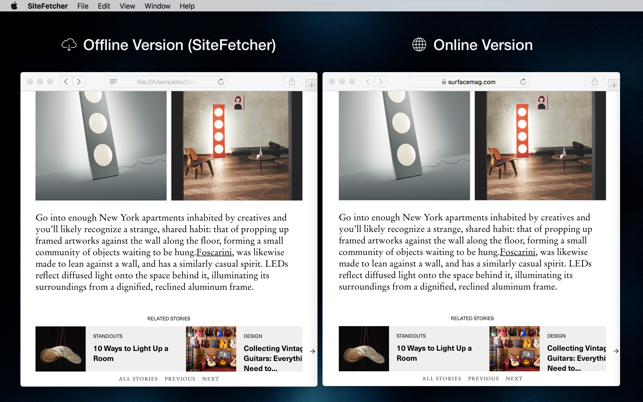
With this simple app you can download entire websites or individual web pages and browse them offline without any internet connection.
All pages will look exactly the same as their online versions, with the entire structure, working links, images, documents and styles in place - you will not see the difference between the original page and its fetched copy.
A POWERFUL TOOL FOR ANY USE CASE
With the advanced preferences you can do a lot of things with this app. Here are some examples:
• Download the mobile, tablet or desktop view of websites
• Backup your original sites (code files, documents, media) from FTP accounts
• Download images only from a website
• Download all PDF or Office files from a website
• Download entire sites, but do not download archives or movies to save space
• Check if your websites has broken links (404 Not Found)

• Warmup your website after it was launched
FEATURES
• Advanced preferences
• Backup and archive any site
• Read pages and documents on airplanes, subway or during a long holiday
• Save an offline copy of your website if you are not sure how the Internet connection will work during a presentation
• Backup and archive your own websites (including from FTP(S) accounts)
• Limit the download speed so you can continue to explore the web without interruptions while SiteFetcher is downloading files
• Advanced preferences (including total download size, bandwidth limit, excluded or accepted only files, login options)
SUPPORT
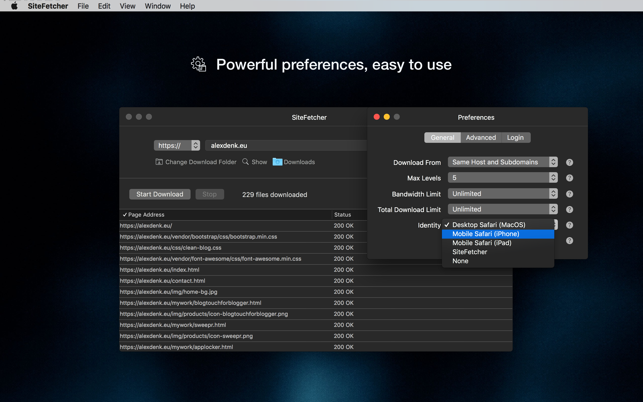
We read your support emails every day, day by day.
Write with confidence any question, feedback or complaint and you will receive an answer in a very short period of time.
